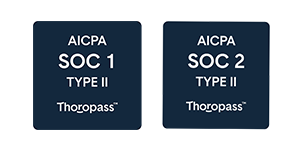What It Means (Simple Explanation)
Net Revenue Retention (NRR) shows how much your revenue from existing customers grows—or shrinks—over time. It accounts for expansion (upgrades), contraction (downgrades), and churn (losses).
Example
If you start the month with $1M in revenue from existing customers and end with $1.1M (after upgrades and churn), your NRR is 110%.
Why This Matters (To SaaS & Finance Teams)
NRR tells you if your product is delivering real, ongoing value. A high NRR means customers stick around and even spend more. A low one? You’ve got a retention problem—that could be caused by product feature gaps, a bad customer experience, or a weak value proposition . Ordway helps you track NRR accurately by syncing billing, contract changes, and customer lifecycle data inside its subscription platform. No spreadsheet gymnastics needed.
How It Works (Break It Down Simply)
There are multiple ways to calculate NRR, but the most common is NRR = (Starting ARR + Expansion – Contraction – Churn) / Starting ARR × 100
- Start with current customers only (ignore new ones)
- Add revenue from upgrades (expansion)
- Subtract losses from downgrades and cancellations
- Divide by starting ARR
If NRR is above 100%, your base is growing without new sales.
Common Headaches
- Forgetting to exclude new customers from the equation
- Churn and downgrades offsetting hard-won upgrades
- Inaccurate billing data or manual tracking
Ordway gives you real-time visibility into NRR—broken down by plan, segment, or region.
Best Practices
- Segment NRR by plan type, product line, or customer cohort
- Track it monthly, quarterly, and yearly
- Pair it with gross revenue retention (GRR) for full picture
- Watch NRR closely after pricing changes or new feature launches
- Use billing system data, not just CRM numbers
When to Use NRR
Use NRR when reporting on customer value, evaluating growth efficiency, or prepping for investor meetings. It tells the true story behind retention.
KPI Impact / What It Affects
NRR helps investors understand growth rates for the install base, the impact of churn, and the customer success teams ability to land and expand. High NRR means you’re expanding revenue even without new sales.
From the SaaS Trenches
Ordway’s Net Revenue Retention Guide explains how to improve NRR by fixing pricing, catching churn early, and encouraging plan upgrades with billing workflows that actually reflect usage.
FAQ Section (Quick Answers to Real Questions)
How do you calculate Net Revenue Retention for SaaS companies?
Net Revenue Retention (NRR) is calculated by taking your starting monthly recurring revenue (MRR) for a period, adding expansion revenue from upsells and cross-sells, then subtracting revenue lost from contractions and churn, and finally dividing by the starting MRR. Multiply this result by 100% to express it as a percentage. This metric provides a comprehensive view of how effectively you retain and grow revenue from your existing customer base.
What is a good Net Revenue Retention rate for B2B SaaS?
A good Net Revenue Retention rate for B2B SaaS companies is generally considered to be above 100%, as it indicates that you are growing revenue from existing customers even without acquiring new ones. Many top-performing B2B SaaS companies achieve NRR rates in the 110% to 120% range or higher. The ideal rate can vary based on company stage, market, and customer segment.
What are strategies to improve Net Revenue Retention?
Improving Net Revenue Retention (NRR) involves a multi-faceted approach centered on customer value and experience. Key strategies include proactive customer success programs to drive product adoption and satisfaction, continuously enhancing your product with new features and value, and optimizing pricing and packaging to encourage upgrades. Additionally, streamlined billing processes and effective dunning management significantly reduce involuntary churn.
What are the differences between Net Revenue Retention and Gross Revenue Retention?
Net Revenue Retention (NRR) measures your total revenue growth from existing customers, including expansion revenue from upsells and cross-sells, alongside retained and lost revenue. Gross Revenue Retention (GRR), on the other hand, only considers the revenue retained from existing customers, subtracting contractions and churn, but without including any expansion revenue. Consequently, GRR can never exceed 100%, while NRR can and ideally should be above 100%.
How does subscription billing impact NRR growth?
Subscription billing significantly impacts NRR growth by enabling flexible and accurate invoicing that supports customer expansion. Modern billing systems facilitate easy upgrades and downgrades, encourage usage-based pricing, and ensure timely collections, all of which contribute to retaining and growing revenue. Efficient and transparent billing prevents customer friction, reduces involuntary churn, and optimizes the customer lifecycle value.
How does automating revenue recognition help with NRR reporting and analysis?
Automating revenue recognition ensures accurate and compliant financial reporting, which is foundational for reliable NRR calculations and analysis. By precisely tracking and allocating revenue according to standards like ASC 606 or IFRS 15, businesses gain a clear, auditable view of their recurring revenue streams. This automation streamlines data collection for NRR, enabling quicker insights and more informed strategic decisions about customer growth and retention.
What are customer retention strategies for recurring revenue businesses?
Effective customer retention strategies for recurring revenue businesses focus on continuously delivering value and fostering strong customer relationships. This includes proactive customer success engagement, providing personalized support, and regularly evolving your product or service to meet changing customer needs. Additionally, ensuring a seamless and positive experience throughout the billing and payment process is crucial for minimizing churn.
What is the role of dunning management in reducing churn and improving NRR?
Dunning management plays a critical role in reducing involuntary churn by efficiently handling failed or delinquent payments. Automated dunning processes send timely reminders and facilitate payment recovery, preventing revenue loss due to expired cards or insufficient funds. By successfully recovering these revenues, robust dunning directly contributes to a higher Net Revenue Retention (NRR) rate and strengthens overall financial health.
Want to Go Deeper?
See how Ordway helps SaaS teams boost NRR by tracking real expansion and churn signals. Request a demo
Other Glossary Terms
Subscription Pause
Credit Memo vs Debit Memo
Recent Blog Posts